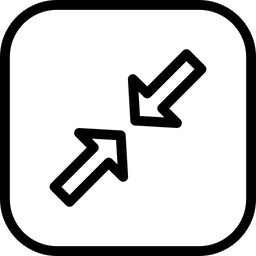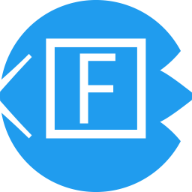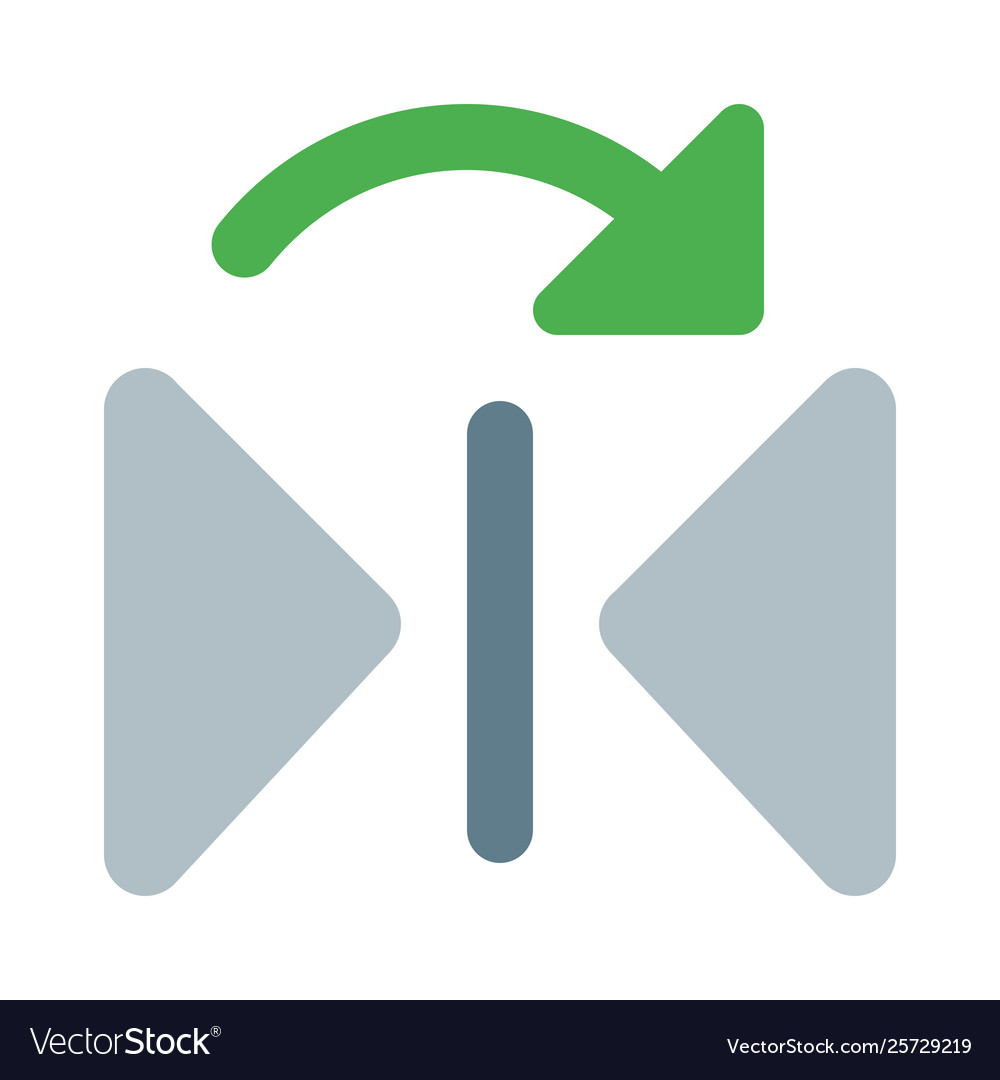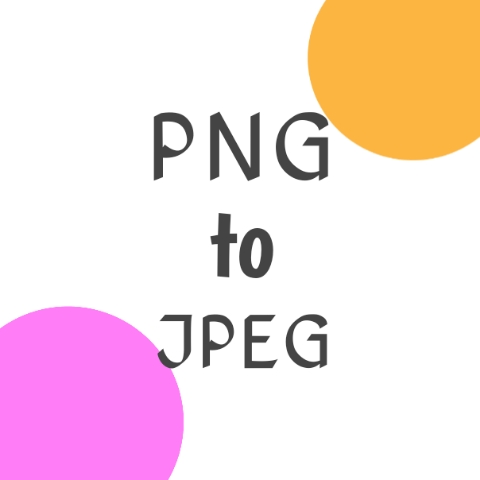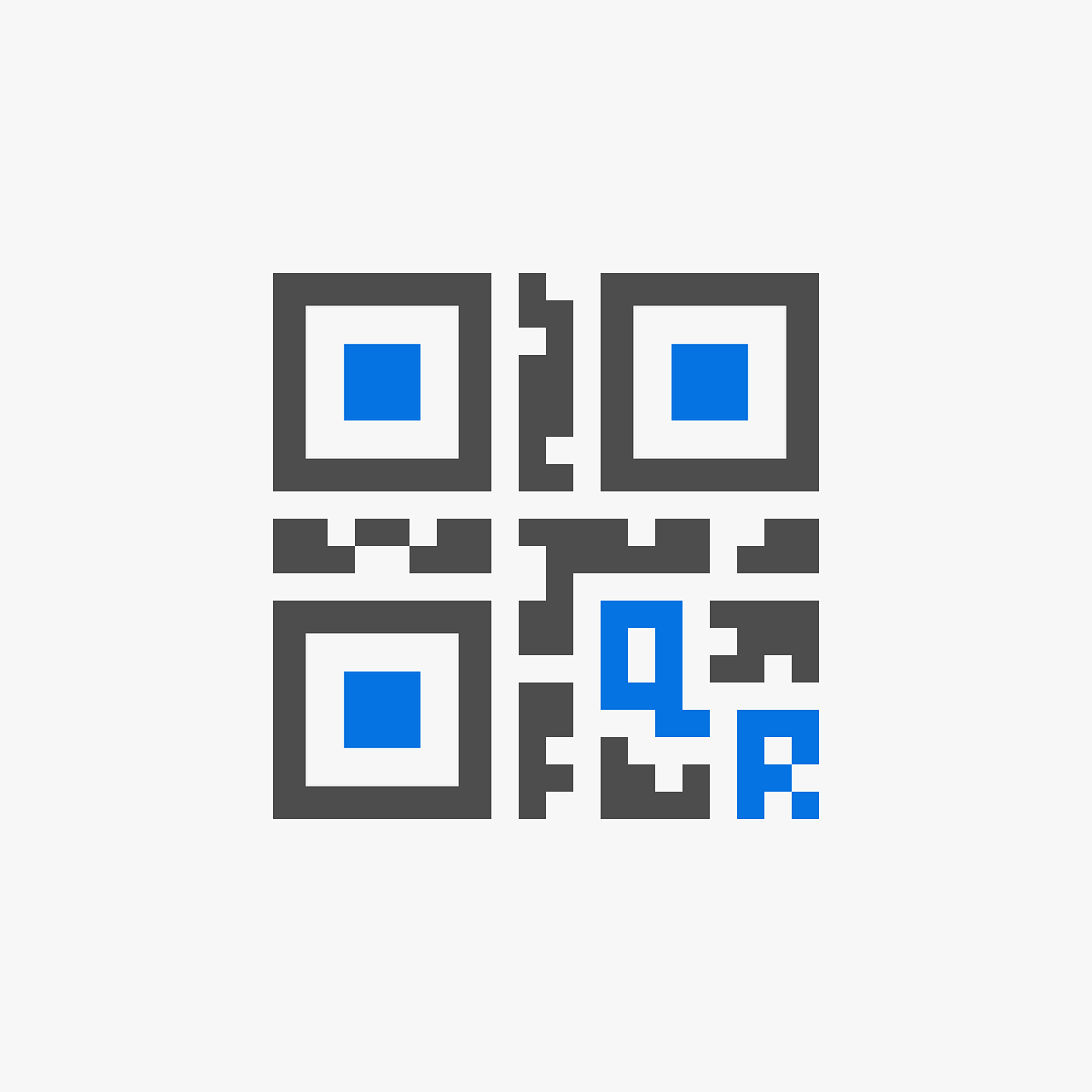Base64 To Image Converter
Decode image from base64 encoded string
How to decode base64 to image
Paste your base64 string in input box
then click base64 to image button
after that you can preview image or download image by clicking download button
What is Base64 String?
A Base64 string is a string of characters that contains only printable ASCII characters and is encoded using a Base64 algorithm. It is often used to represent binary data, such as images or other files, in a text-based format.
The Base64 algorithm takes binary data and converts it into a string of characters that can be represented in ASCII, which is a standardized character encoding system that includes all of the letters, numbers, and symbols that you can type on a keyboard. This allows binary data to be sent or stored in a text-based format, such as in an email message or in a text file.
Use of base64 string
Base64 strings are commonly used in a variety of applications, including:
- Email: Base64 encoding is often used to attach binary files, such as images or documents, to email messages. The encoded data is included in the message as text, allowing the email to be sent as text-only, which is more compatible with different email systems.
- Network protocols: Base64 encoding is often used in network protocols, such as HTTP, to send binary data in a text-based format. This allows binary data to be sent over networks that only support text-based data, such as email.
- Storing binary data in text files: Base64 encoding can be used to store binary data in text-based file formats, such as JSON or XML. This allows the data to be easily edited or parsed using standard text-based tools.
- Web development: Base64 strings are often used in web development to embed images or other binary data into HTML, CSS, or JavaScript. This allows images to be displayed on a web page without the need to load them from a separate file.
- Authentication: Base64 encoding is used in some authentication mechanisms like basic authentication where the encoded string is sent in HTTP headers to provide login credentials.
- Secure communication: Base64 encoding is used in some encryption and decryption algorithms as a way to ensure that the data is transmitted securely.
It‘s worth noting that Base64 encoding increases the size of the data by around 33%, so it‘s not the best choice for sending or storing large files, but it can be useful in certain situations where text-based data is required.